- Your cart is empty
- Continue shopping
Shop
₹2,997.00 Original price was: ₹2,997.00.₹1,250.00Current price is: ₹1,250.00.
-
🎉 Limited Time Offer: Get 10 Extra Days Free! 🎉
- Unlimited Global Messaging: Send bulk messages without any geographical restrictions.
- Personalized Messages: Customize up to 5 messages with text, images, videos, and promotional content.
- Interactive Polls: Engage your audience with customizable polls (single or multi-select options).
- Attachments Support: Add files, images, and videos with captions to enhance your messages.
- Auto Replies: Automate responses to incoming messages with pre-set replies.
- Advanced Group Tools: Easily add members to WhatsApp groups or grab active group members.
- Contact List Management: Import contacts via Excel and organize them for efficient messaging.
- Data Extraction: Extract emails, phone numbers, and social media contacts directly from websites.
- Scheduling & Delays: Set custom delays between messages and schedule campaigns for timely delivery.
Wasender is a versatile Windows-based software for unlimited bulk messaging.
Send personalized broadcasts using Excel, share images with captions, videos, and promotional content, set up auto-replies, download contacts, and more. Ideal for businesses and marketers to enhance communication and engagement!
you can send messages globally without any limitations.
Whether you’re reaching out to clients, customers, or groups across different countries, Wasender allows you to send bulk messages to any WhatsApp user, without geographic restrictions.
Wasender offers powerful tools to optimize your communication and data extraction needs.
Here’s an overview of its features:
1. Get Group Member: Extract and manage members from WhatsApp groups.
2. Grab WhatsApp Group Links from Web Pages: Automatically collect WhatsApp group links directly from web pages.
3. WhatsApp Auto Responder Bot: Set up automated replies for seamless communication.
4. Contact List Grabber: Quickly gather and organize contact lists.
5. Google Map Data Extractor: Extract location-based business data from Google Maps.
6. Auto Group Joiner: Automatically join targeted WhatsApp groups.
7. WhatsApp Number Filter: Filter valid WhatsApp numbers to refine your contact list.
8. Grab Active Group Members: Identify and extract active members from groups.
9. Grab Chat List: Capture chat details for efficient management.
10. Bulk Add Group Members: Add multiple users to WhatsApp groups in bulk.
11. Group Finder: Locate and discover relevant WhatsApp groups.
12. Bulk Group Generator: Create multiple WhatsApp groups effortlessly.
13. Google Contacts CSV Generator: Export contacts into CSV format for easy use.
14. Website Email and Mobile Extractor: Extract emails and phone numbers from websites.
15. WhatsApp Warmer: Boost message delivery and avoid spam detection.
16. Get Poll Results: Collect and analyze poll data from groups.
17. Social Media Data Extractor: Extract data from popular social media platforms.
18. All Schedules: Manage and automate schedules for tasks and messaging campaigns.
Professional User-interface,
here’s how to send bulk messages efficiently with Wasender:
1. Target Section
- Upload Excel: Import a list of target contacts (numbers and names) in bulk via an Excel file.
- Download Sample Excel: Get a sample Excel template to organize your contacts in the required format.
2. Message Section
- Compose Messages: Create up to five customized messages for the campaign.
- Attachments: Add files (images, videos, or documents) with captions to enrich your messages.
- Polls: Include interactive polls for engagement by clicking the “Add Poll” button.
- Buttons: Insert call-to-action buttons using the “Add Button” feature for better interaction.
3. Delay Settings
- Configure delays to prevent spam detection:
- Wait between messages: Set a time gap (e.g., 4–8 seconds) between each message.
- Wait after sending multiple messages: Add pauses after sending a certain number of messages (e.g., 10 messages).
4. Controls
- Clear: Reset the campaign to start fresh.
- Start Campaign: Begin the bulk messaging process immediately.
How to Create a Poll in Wasender
The “Add Poll” feature allows you to create interactive polls for your audience. Here’s how to set it up:
- Poll Name:
- Enter a name for your poll in the designated field to give it a title.
- Options:
- Add the options for your poll in the provided table.
- Click the
+symbol (or press Enter) to add additional options as needed.
- Selectable Count:
- Choose the type of selection for your poll:
- Single Select: Users can select only one option.
- Multi Select: Users can select multiple options.
- Choose the type of selection for your poll:
- Save Poll:
- Once you’ve configured the poll, click the Save button to finalize it.
Your poll will now be included in your message, allowing recipients to engage and provide feedback easily.


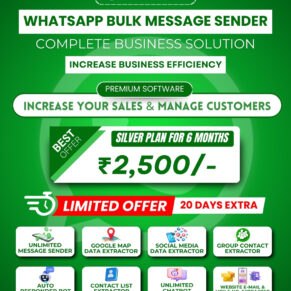



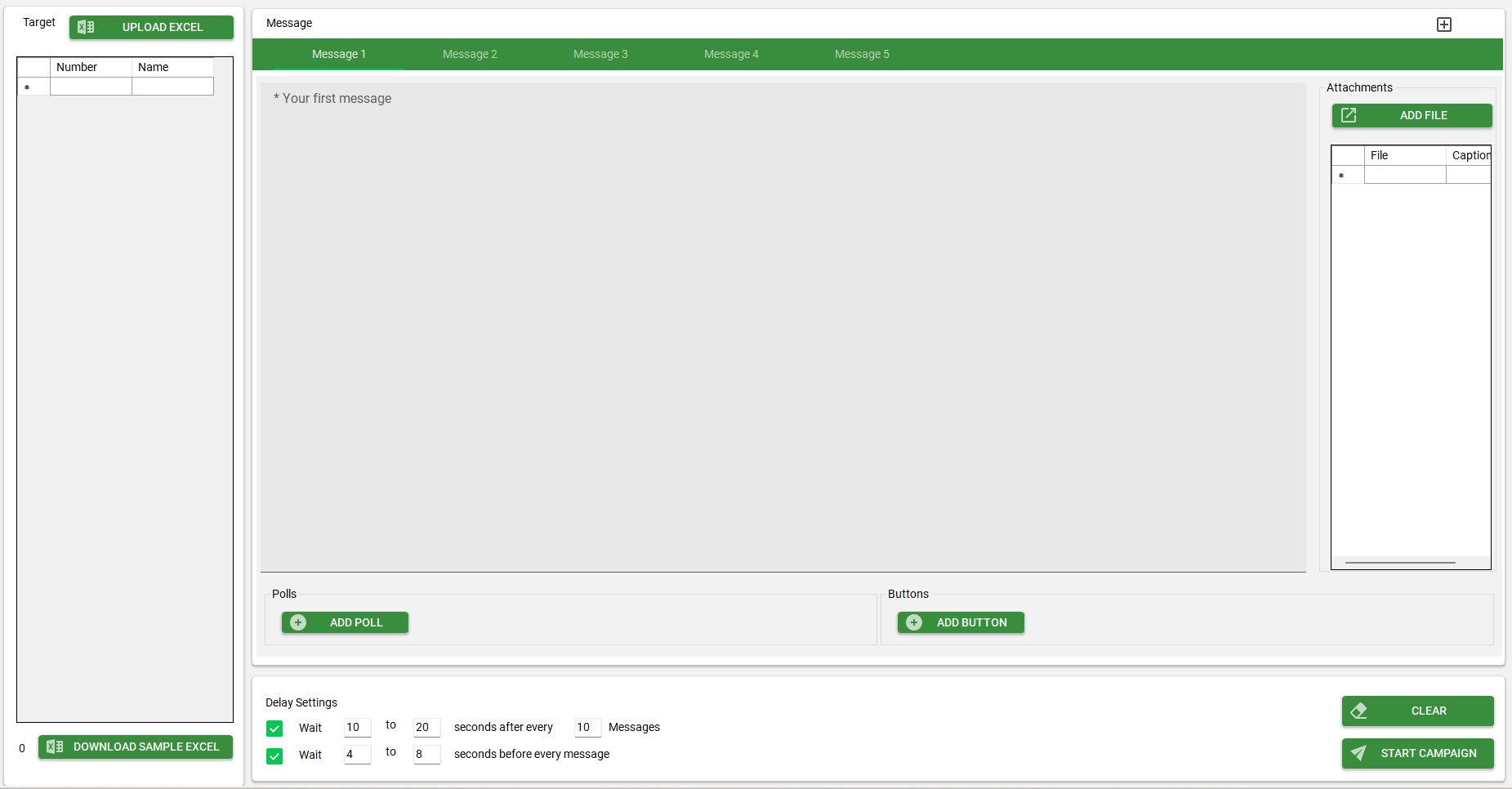
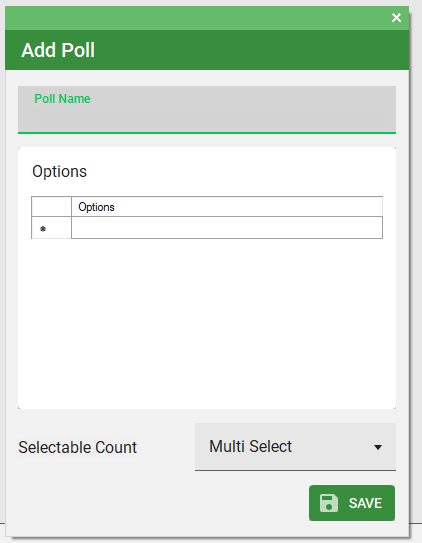
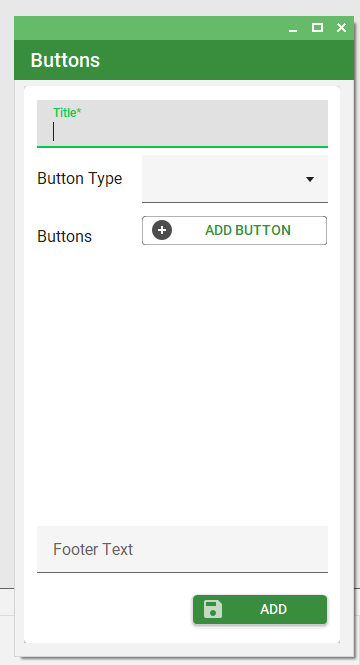
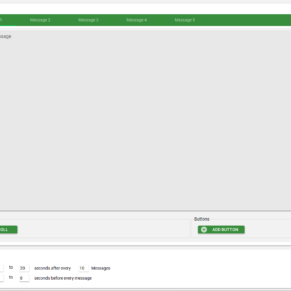


Reviews
There are no reviews yet.